Page Load Speed is a hot topic when it comes to website design and development. For example, according to Website Builder Experts, 46% don’t revisit poorly performing sites. There are many factors that can affect it, but there are a few key things that you can do to help improve page load speed on your website. In this blog, we will discuss some simple tips for increasing the load speed on your website.
What is Page Load Speed?
When a person clicks on your website, the amount of time it takes for all of the content to load is measured as load speed. It may also refer to the time it takes for the browser to receive the first byte of information from the web server.
Why is Page Load Speed important?
Page Load Speed has never been more important since it has become a verified ranking factor in Google. The faster your website is, the better chance you are giving yourself of ranking higher in Google and other Search Engines.
In addition to this, page speed is also important for user experience. If a website takes too long to load you are giving the user a poor user experience and they will most likely bounce from the website. This will inevitably lead to fewer conversions. Even a one-second difference in loading time can make a huge effect on performance.
Mobile vs Desktop – Average Page Load Times
So how fast should a website be then?
Ideally, you want your website to load within two to three seconds. According to Neil Patel, anything longer than that and up to 40% of users become impatient and loses interest due to our fast-paced world.
When it comes to page load speed times, there is a difference between the mobile and desktop times. Using stats from Backlinko, “The average web page takes 87.84% longer to load on mobile vs. desktop.”
The mobile version of your site has never been more important as Google now crawls websites from their mobile version. This makes it so important to optimise your mobile page load speeds as much as possible!
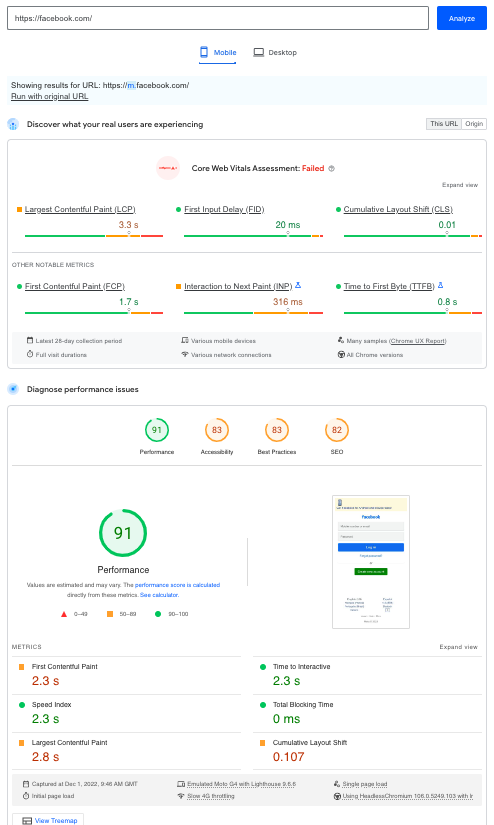
Tips to reduce your Page load Speed
First, you need to find out the score of the load speed. The website called PageSpeed Insights is a great free tool to help with this. It breaks down your website into mobile and desktop, then it gives you the metrics, diagnostics, and opportunities on how to improve your site overall.
- When it comes to images, they can take up a lot of space on your site and can slow it down. There are lots of great tools out there that can help repress and optimise images on your site such as Compress Now.
- Optimise your website for mobile has a huge impact on the ranking factor of your site.
- Reduce redirects, each redirect added to your site adds additional waiting time to your user.
- Minify CSS, Javascript, and HTML, this means removing unused code, and cleaning up line breaks, comments and spaces.
Keep in mind that increasing your website speed is a continual process. Get in touch today with SEO & Grow and we can help to improve your website!


